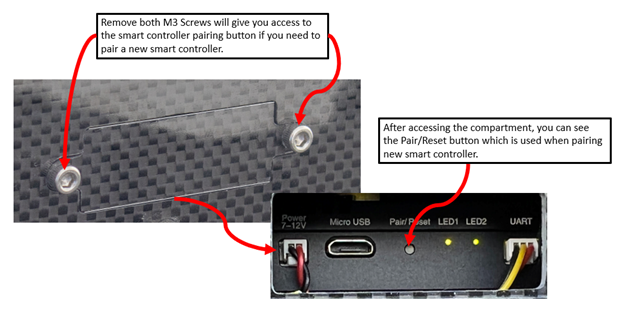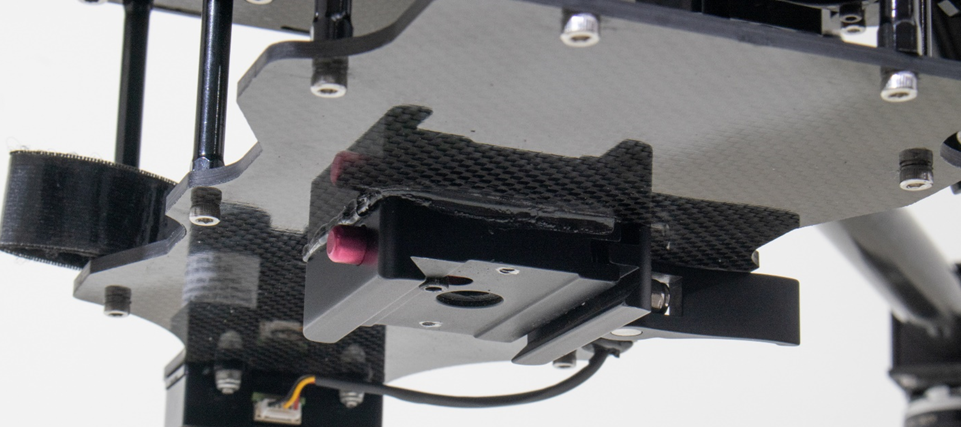Sections
Aircraft
Assembly
How should my propellers be attached to the drone?
The drone uses 2 pairs of counterclockwise (ccw) and clockwise (cw) propeller propellers. The cw propeller has a L marked on the propeller and the ccw propeller has a R marked on it so you can easily tell the difference in the cw and ccw propellers. The picture below shows how they should be positioned. If for any reason they are not positioned like this, the drone will take off and crash, causing damage to the propellers and possibly the motors or the entire drone.
When attaching the landing gear, which way should the bracket for the antennas face?
The bracket on the landing gear should always face outwards when attaching the landing gear.
My leg bracket connectors are coming loose frequently, what should I do?
Check the O-Ring inside the bracket connector and make sure it is tight and not worn down or broken. The O-Ring is ensure the connector stays tight and does not cause vibration. Please contact Wispr to replace if needed. Be sure to check the threads on the connector also for any worn places or breaks which would be causing the connector to not screw on tight and stay tight.
Operations
What should I do If my drone won’t arm?
Check the color of your blinking GPS LED lights. They should be blinking green, indicating you have GPS lock. You can not take off in loiter if you do not have GPS lock. If it is not green, you can check your smart controller on the megaphone icon, for any messages. If there is an error message, the megaphone will turn to a red triangle with and exclamation point inside it. Below are possible errors and why they occur
GPS Lock - If QGroundControl gives a GPS Glitch error, check to see if there are any structures (powerlines, Metal buildings, etc) that could be causing interference. This could cause no GPS lock. If so move the drone away from those structures, reboot, and now try to get GPS lock (Green Flashing Led Lights on top of the GPS).
Lack of satellites - On an overcast day, bad weather, structures causing interference, bad GPS and other situations can cause a low satellite count which in turn can cause no GPS lock. If your satellite count is too low QGroundControl will not allow it to arm. This is to prevent an unsteady flight. We recommend flying with no lower than 13 satellites. You can check then number of satellites you are picking up by clicking on the satellite icon in the fly tool bar and checking the GPS Count.
Check battery percentage to see if it is under the minimum to take off. If battery percentage is too low, a failsafe is in place to prevent arming of the drone to prevent flying with a unproperly charged battery which will lead to an unsafe flight and possible crash.
GPS High HDOP - This value is a measure of position accuracy. If above 2.0 and the vehicle is in a flight mode that requires GPS. This may be resolved by simply waiting a few minutes, moving to a location with a better view of the sky or checking for sources of GPS interference and moving the drone away from those sources of GPS interference.
Pre Arm Check Proximity Sensor - This error is coming from your obstacle avoidance and will not let the drone arm if it doesn’t detect and object within the range it is set to. To disable this, you may go to Setup (gear icon) on the tool bar and select parameters at the bottom. Type in the parameter prx_type in the search and set the value of prx_type to 0 to disable the range finger. Just be aware you are now flying with no collision avoidance, so be safe and do not get too close to any obstacles.
What is RTK and when should I use it?
RTK is a navigation system that offers very precise accuracy of your drone. The RTK system is always in use on the drone’s GPS, but can be enhanced with a better signal by using a ground station that communicates with satellites and provides real-time location during the flight.
RTK should be used when you are in an area where your GPS is picking up a low amount of satellites or you have no GPS at all.
RTK can also be used with mapping as it will ensure your drone stays steady horizontally and vertically which is a key in getting good results while mapping.
How do I set up my RTK system to work with the drone?
To connect your RTK system to your drone, you will need to first make sure you have the Portable Wi-WI hotspot turned on which you can find in the Wireless & Networks section. Swipe down from the top of the screen and select the icon on the far right to activate tethering.
Click Tethering or hotspot active to get to Wireless & networks.
Once you are in Wireless & networks choose Tethering and portable hotspot. Be sure the Portable Wi-Fi hotspot is turned on.
Connect to the Wi-Fi hotspot on your tablet or computer via your Wi-Fi list.
Next plug your RTK base into your tablet with QGroundControl open on the tablet or computer. QGroundControl will automatically pick up the RTK base and share the RTK data from the tablet to your drone via the Wi-Fi tether.
Can I fly in Altitude Hold mode?
Altitude Hold mode is only acceptable for emergencies. When flying in Altitude Hold, this mode does not hold position, it only hold altitude. If there is an emergency with GPS failure and the drone is needed to be in Altitude Hold, the barometer will be used to hold altitude.
What if I calibrate my compass and still get a compass inconsistent error in QGroundControl?
You should not have to recalibrate your compass often if at all. If the compass is bumped or knocked off you would recalibrate the compass.
If you are getting a compass inconsistent error, this doesn’t always mean you need to calibrate. There could be low satellites due to clouds or it may just need to be moved to a spot away from any interference. If this does not work, try rebooting the drone and see if the error has gone away.
When calibrating make sure not to be near any metal buildings, concrete parking lot (rebar can throw the calibration off) under trees or any kind of overhead cover. If the calibration fails multiple times, move to a different area, preferably an area that is very wide open with nothing that could interfere with the calibration.
If calibrating via smart controller you can check how successful the calibration was by looking at the results (Green, Yellow and Red bars) on the screen once completed. Compass 1 (External Compass) should be in the green for it to be acceptable. If it is not in the green, recalibrate the compass until you get it in the green bar.
If calibrating via computer or tablet, you will first hook a long cord from your USB to the mini USB-C slot on the back of the drone. Next open QGroundControl or Mission Planner (either is fine) and connect to the program. You will then calibrate through there. Below is an example of how to calibrate via Mission Planner.
How much power is supplied on the front XT60 power output port?
24 Volts. Although it is unregulated 6S voltage which is 26.1-21 volts.
When should I get my drone tuned up?
Your drone should be tuned every 200 hours of flight time.
If one of the cooling fans under the bottom plate goes out is it ok to fly the drone?
No. If a fan goes out, you should contact customer support to have a fan sent to be replaced. The Drone needs all 4 fans to cool the inside of the drone. DO NOT fly with a fan not working. This could lead to overheating and the drone malfunctioning.
What is the RTL_ALT Parameter used for and why is it useful?
The parameter RTL_ALT will define the minimum height at which the vehicle will climb to before returning to the launch position. RTL_ALT is measured in centimeters by default. This parameter can be changed to avoid hitting obstacles at the drone RTL’s (Returns to Launch position)
How can I negate the range finder for terrain following and rely on map data/GPS?
The parameter WPNAV_RFND_USE should be set to 0 to disable terrain following.
What mode should be used to land the drone if not in loiter?
LAND mode should be used to land the drone. The land command (usually C button on the smart controller) should be issued 6-10 ft from the ground. In certain cases (high winds) the user may want to manually land and disarm in LOITER. It is not recommended to override RTL to reposition landing unless the user swaps into LOITER mode first.
How do I disable my downward facing lidar?
To disable the lidar that is facing down, go to Setup (gear icon) on the QGroundControl icon and select parameters. Within the parameters search bar, search for the parameter RNGFND2_TYPE and disable it. The lidar is not needed and will not affect your flight in any way.
Battery
What volts should my battery read to ensure it is completely charged?
26.1 volts to confirm it is fully charged. Once full charged, the battery charger will also blink full on the screen and cut itself off from charging, giving a beeping sound indicating the battery is fully charged.
If I plug my battery in and the charger beeps instantly with an error and will charge what should I do?
Check that your balance plug on your battery is plugged into the charger’s balance port correctly.
Check that your XT90 plug is fully plugged in.
Wires on both ports should be tight and not loose.
Check you have the correct mode set on the charger to charge the battery.
If all of these options look fine, use the battery cell option on your charger to make sure all cells are balanced. If you see a damaged cell, replace the battery immediately.
What setting should my charger be set on when charging my 25,000 mAh battery?
You should always charge Lipo high voltage batteries on the LiHV setting on your battery charger. Failure to charge a High Voltage battery on the LiHV setting can cause damage to the battery and also cause a fire hazard.
How do I change my battery charger settings to LiHV to charge high voltage batteries?
Hold the up and down arrows on the charger until the setting is changed to LiHV. To change back to LiPo, do the same to switch modes back.
When inserting the battery into the battery tray on the drone, should I have the positive and negative wires on the right or left?
The positive and negative wires (red and black wires attached to the XT90 connector) should be on the right side. The battery strap should be ran through the two wires, ran around the standoff and then back through the wires and pulled tight to secure the battery in the tray.
What if my battery is damaged?
NEVER fly with a damaged battery. Even if it is minimal damage. This can cause your drone to fly unsafely and crash. Replace the battery and safely dispose of the damaged battery.
Why is my battery reading 100 percent in QGroundControl on the smart controller but it is hitting a low battery RTL quicker than normal?
On screen display battery percentage is only valid when fully charged, although a low voltage failsafe is set for backup. The RTL voltage (21.6 default) can safely run to a minium of 21 volts.
Always close out of QGroundControl before any flight to get correct battery percentage and have your battery fully charged for accurate percentage. You can always check the real time volts by selecting the Battery Icon in the Fly Toolbar for the most accurate data.
Smart Controller
What should you do if your smart controller is not staying charged for long enough?
We suggest buying an portable charger to extend the battery life throughout the day. Below are links to examples but you can purchase any brand, size, price, etc. that will fit your needs.
https://www.amazon.com/gp/product/B087C23HPK/ref=ox_sc_saved_title_1?smid=A36K0LY5LBXHHG&psc=1
https://www.amazon.com/gp/product/B07L931FCY/ref=ox_sc_saved_title_1?smid=ANAY4E0R296YX&psc=1
https://www.amazon.com/gp/product/B07TSHW85D/ref=ox_sc_saved_title_3?smid=A2XJON6QAWMF9U&psc=1
https://www.amazon.com/gp/product/B08NVLCF52/ref=ox_sc_saved_title_4?smid=A15CCP49A5A4CG&psc=1
What should you do if the LED light is flashing red/solid red on your Smart Controller?
This means the battery is critically low and the smart controller should be charged before any further use. Safely bring the drone back and ground it. Use of the controller while having a low battery could result in a dangerous flight and damage to the drone.
If the controller does go dead while in flight, a failsafe backup is on, which will bring the drone back to its launch position to avoid a fly away.
Be aware, a failsafe is on in case of disconnection or low power on the smart controller. The drone will RTL at the height the RTL_Height parameter is set at. Which means it could hit obstacles on the way back to its launch position. Always check your RTL_Height parameter and know what height it will RTL at to avoid hitting any obstacles.
If the controller doesn’t load parameters when opening QGroundControl, what could be wrong?
First, check you have the correct smart controller that corresponds to that drone. If so, go into Settings under the settings icon. Check to see if the smart controller is paired under pair state. If not, you can remove the two silver bolts on the side of the drone to get to the air unit. Use a small tool to press and hold the pair/reset button until the LED light is flashing. Once flashing, you can pair to the smart controller by pressing the pair button under Radio in Herelink Settings. If this does not fix the issue please contact customer support for more help.
My smart controller will not connect to my 5 GHz network, what should I do?
If your smart controller isn’t allowing you to connect to a 5 GHz network, go to Herelink Setting and confirm that the country is set to US. If it is not, change to US and reboot the controller and try to connect.
If the controller is showing US and you still can not connect, Try: 1. Switching to a different country code. 2. Power the controller off and back on 3. Change the country code back to US and your SSID should show up.
Always check that the SSID you are trying to connect to is a 5 GHz band. If your WiFi is 2.4 band only
If the smart controller is dropped or any damage is noticed, what should I do?
If the smart controller is dropped or bumped or mishandled in anyway, the controller should checked over thoroughly and made sure any no damage to the controller was caused. If you suspect any damage, DO NOT use the controller. This can cause your drone to crash. Also, always check your smart controller before each flight to be safe. DO NOT fly the drone if the smart controller is damaged in anyway. It must be replaced before you fly your drone.
What should my smart controller be charged to before flight.
We recommend you charge your smart controller to 100 percent before beginning any flight. This will help prevent mishaps mid flight and will also keep the flight safe, as a fully charged controller is always best.
If my drone is not flying smoothly, what should I do?
First, check that props, payloads, screws and landing gear are all secure. Next, recalibrate the compass through QGroundControl. If no errors are being thrown in QGroundControl after this and the flight hasn’t improved, contact customer support.
Telemetry data is not showing correctly or at all during flight.
QGroundControl should be closed completely then reopened before each flight. By not doing so this could cause telemetry data to be incorrect or not show any data at all which would cause an unsafe flight.
Missions
How do I plan a mission using QGroundControl?
My Drone RTLs backwards or sideways after a mission instead of facing forward towards the RTL location. How can I fix this?
Set WP_YAW_BEHAVIOR to 1 (Face next waypoint) in parameters. If you need help changing parameters contact customer support.
If I need to stop a mission while a mission is completing and bring the drone back, do I have to start the mission over completely on the next launch?
No. Once the battery is swapped out, on the Flight Screen, a slider at the bottom will give you the option to resume the mission.
What if my smart controller will not connect or show my wifi SSID?
Your smart controller can only hook to 5 GHz bands. If your WiFi isnt 5Ghz, you can not connect to that SSID
Check in the settings that your smart controller is set to the correct country you are in. If it is not it will not show up on the SSID list when searching for available WiFi.
If your smart controller is set to the correct country in settings, try changing the country to any other country than the one you are located, rebooting the smart controller and then going into settings and changing the country back to the one you are located.
Payloads
General
An older picture is showing on the screen, what should I do to bring up the live stream?
You can click the Auto Focus button, which will take the old pic off, focus the camera and bring the live stream up.
What should I do if my gimbal has lag in it?
Turn off Gremsy. Gremsy can be turned off through the Air Commander, which will fix the lag. If needed, contact customer support to help with this.
If the camera feed is not coming up, what should I do?
Check that the camera is powered on.
Check your HDMI connectors and ribbon/cord to make sure there is no damage and they are connected properly.
Check to see if your HDMI connectors are loose in the ports. All connectors should be snug when plugging into your HDMI ports.
If all of these look good, you should close out of QGroundControl and reboot the drone. The camera feed should come up on the next boot.
What mode should the gimbal be in while carrying a payload?
Your gimbal should be in lock mode for it to stay steady and capture the best stream.
What is the max wind speed to fly in and still have a steady payload?
45MPH+ wind gust and your payload will stay steady.
What should I do if the lever on my dove tail mount for payloads feels loose?
This can be fixed by tightening the nut on the lever. If this can not be accomplished contact Wispr to have this replaced. Having a loose dove tail mount could lead to erratic flight and bad streaming from the payload.
Lidar
How do I set GPS antenna offset on lidar for Wispr Drones?
When surveying with lidar what coordinate datum should you use if using a PPK base?
When surveying with Lidar, WGS84 must be used on the PPK base. After you are done processing the lidar data it can be converted NAD83 or any other state plane for review.
Sony A7r
What if the the feed goes in and out of mass data storage mode?
Unplug the multi port cable (top USB-C cable on the side of the camera) while powering on drone and once powered on and QGroundControl has loaded, plug the multi port cable back up.
RX100
How can I have my RX100 payload turn on automatically without having to manually do it?
Enable power toggle on the air commander and it will auto turn on and off the rx100
Companion Computer
What if I cannot connect to the Prism but I am able to connect to the OS and Flight Controller?
Check to see If you have the DHCP fallback in settings, in the OS, changed to 192.168.3.9 and Antenna Scraping is selected. You must reboot after making these changes. Once this is done, you will be able to log into the Prism’s web page at 192.168.3.1.
How can I update my companion computer?
To update your companion computer, power up your drone and you will go to the Wispr Air OS at 172.16.1.1. Once there select the hamburger tab and then Wi-Fi and put in your Wi-Fi credentials and connect. You will receive a connected to “your wifi name” confirmation. After connected to Wi-Fi, select update under the hamburger tab and in the dialogue box select update again. It could take up to a few minutes for the update to complete. Once updated you will get a successfully updated message. Now you can reboot your drone. Your companion computer should be updated and this can be checked by going to 172.16.1.1 and checking that the version at the top has updated.
I cannot access my CPE’s webapp when connected to my Companion Computer. How can I fix this?
Due to the Companion Computer’s configuration, your CPE cannot have a static address of 192.168.4.x.
Ensure that you have set the Companion Computer’s mode to “Antenna Scraping” and have set the Companion Computer’s Static LAN Address to be on the same network as your CPE. For example, if your CPE has a static LAN address of 192.168.1.20, you should set the Companion Computer’s static LAN address to 192.168.1.21. To access these settings, connect to the Companion Computer, browse to 172.16.1.1, click “System Manager” in the top left corner, and select “Settings”.
Parameters
List of Acceptable Parameter Changes
What is the RTL_ALT Parameter used for and why is it useful?
The parameter RTL_ALT will define the minimum height at which the vehicle will climb to before returning to the launch position. RTL_ALT is measured in centimeters by default. This parameter can be changed to avoid hitting obstacles at the drone RTL’s (Returns to Launch position)
Wispr Ground Control
What should I do if my camera commands I am running through the entire, connected to my camera, are lagging or slow to process?
Update the firmware on the entire: https://airpixel.cz/docs/firmware-update/
Set all SR2_X parameters on the drone to zero.