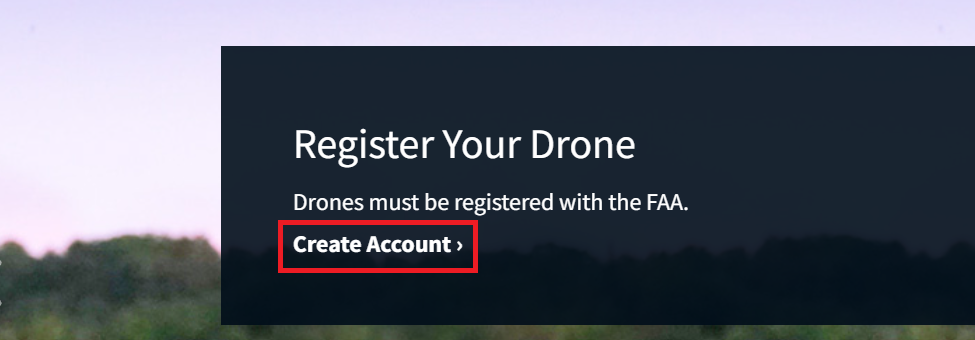Registering Your Drone Through the FAA
Sections
Create an Account for FAA and DroneZone
Create an FAA account by visiting FAA Registration Page and filling out the form. You must have an FAA account before creating an FAA DroneZone account and registering your drone.
Create an FAA DroneZone account by visiting the FAA DroneZone Registration Page . FAA DroneZone allows you to register your drones, facilite the management and oversight of all drones that have been registered with the Federal Aviation Administration (FAA), and request for Airspace Authorization.
Register Your Drone with FAA DroneZone
Visit https://faadronezone-access.faa.gov/#/ and login to your FAA DeadZone account the "Log In" button.
Select “LAUNCH DRONE OWNERS AND PILOTS DASHBOARD”.
Select "Manage Device Inventory." This section provides an overview of your registered drone inventory, encompassing past registrations. It serves as your dedicated dashboard and repository for all devices associated with your account.
Select “Add Device”.
Complete the "Add Device" form, select “Done”. Your drone has now been added to your cart and you are ready to check out.
When asked for Remote ID Serial Number on the “Add Device” form, enter the serial number on the side of your drone.
Please ensure that your drone is documented within your devices inventory.
Upon successful addition of your drone, you are now eligible to proceed with the checkout process to formally include it within your roster of registered Unmanned Aerial Vehicles (UAVs).
During the checkout process, please adhere to the outlined steps to facilitate payment and complete the registration procedure for your drone.
Congrats! Your WISPR drone has now been successfully registered with the Federal Aviation Administration (FAA).
How to Register your WISPR Drone Through the FAA Website