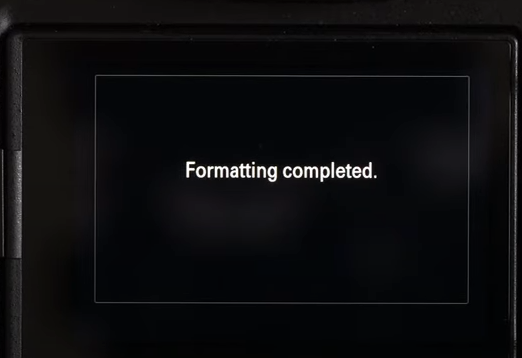...
Format the SD card through the camera settings. To do this, go to media in your camera menu. You will see the option to format. Turn the roll wheel and select enter by pressing the center button of the roll wheel to begin formatting. You will receive a message that the card has been successfully formatted when it is complete
...
...
WIRIS
...
What should I do if my Wiris camerea does not have camera control?
Fist check that your Wiris Camera is powered on.
Open WISPRGroundControl and select the General Setting button in the top left. Under payload be sure Wiris is selected as the payload
Check that your Air Commander is powered and a blue LED light is shining on the Air Commander
Press the take picture button on the WISPRGroundControl screen, and see if the Air Commander receives the command. To confirm this, you will se the blue LED light on the Air Commander blink white and then go back to blue after given the command.
Check that you see no cables are loose, cut or pulled out of their connectors going from the I/O ports to the gimbal, and from the bottom of the gimbal. ]
If you try all these steps and still do not have camera control, please contact customer support to get a replacement wire harness or have your payload shipped backed to be fixed.
Lidar
...
How to plan a Lidar Mission using WISPRGroundControlHow do I get started using the Wiris Enterprise Camera on the WISPR Drone?
| Widget Connector | ||||||||
|---|---|---|---|---|---|---|---|---|
|
...
|
...
Lidar
...
How do I run a lidar mission using my AA450 on my Ranger Pro?to plan a Lidar Mission using WISPRGroundControl
| Widget Connector | ||||||||
|---|---|---|---|---|---|---|---|---|
|
...
|
For more details visit our AA450 manual : AA450 LiDAR Quick Start and Best Practices Guide
...
How do I get started using the Wiris Enterprise Camera on the WISPR Dronerun a lidar mission using my AA450 on my Ranger Pro?
| Widget Connector | |||||||||||
|---|---|---|---|---|---|---|---|---|---|---|---|
|
For more details visit our AA450 manual : AA450 LiDAR Quick Start and Best Practices Guide
...
...
How do I set GPS antenna offset on lidar for Wispr Drones?
...
How do I use the Offline Maps feature and what is its usepurpose?
Offline maps are good to create if you are going to be flying at a later time in a spot without WiFi access but still need the maps while flying. Without WiFi you will not be able to download the maps of the area you are in. Here is a guide on how to use them and how to download them on your smart controller : Downloading Maps While Offline and Setting Terrain Follow
...
The WiFi isn’t showing up on my smart controller, what could be the problem?